Converting Print Books into eBooks Using Radically Smart Templates
Last week I explained a bit about Inkling's process for converting back list books into next generation eBooks built with HTML5. I explained how the history of Inkling and Inkling Habitat is continually hitting bottlenecks in each of these steps, and throwing different ideas at bottlenecks to whittle them down.
Today I want to talk about some work we explored about two years ago around radically smart templates for books, focused on solving the content specification bottleneck.
What is a Content Specification?
As I mentioned last week, content specifications are basically examples and details on how to convert the different parts of a traditional book into its digital equivalent. I can't show any actual examples of them here as they are private to individual publishers, but I can show an example mockup of what one might look like.
Here is an example page from a traditional history textbook:
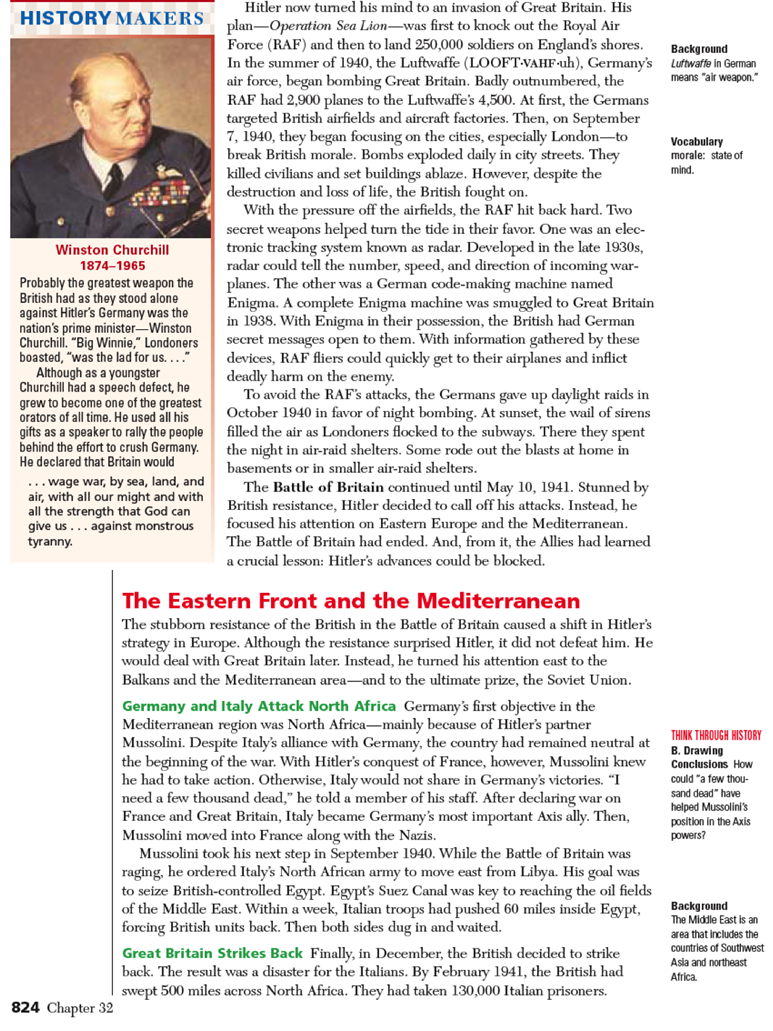
Almost all books have the same repeating patterns throughout them. For example, in the example page above, you see the subtitle "The Eastern Front and the Mediterranean" in red and fairly large; this history book probably has the same style and setup for all subtitles. You also see other elements that probably repeat throughout the book, such as the "History Makers" sidebar on the upper-left and the "Background" side footnote. If you were to turn to most of the chapters in this history book, you would probably see the same elements repeated and used; for example, this same history book probably has other Background footnotes (in fact the example above has two on the same page).
Read more...
Comments