AJAX: How To Position Things on Screen
Browsers "supposedly" provide some nifty properties for determining the position of an element on the screen. For example, if you had a div named
There are two issues though. The first is that it is sometimes difficult to find out exactly what these properties refer to on the screen, and the second is that most browsers differ by a few pixels on the values of these properties, which can be maddening.
On the first front, I recently ran across an amazing diagram from a Japanese blog named 51Windows; the post is in Japanese, but their diagram is pure gold and unbelievably useful:
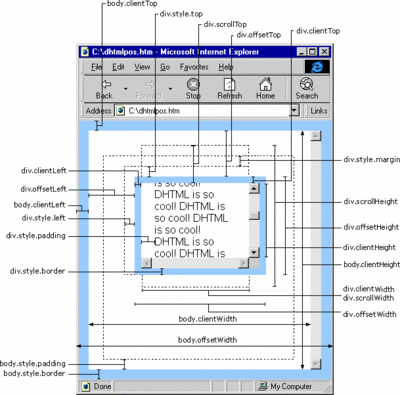 This diagram shows exactly what each property refers to; great work.
This diagram shows exactly what each property refers to; great work.
The second problem, namely that these values differ between browsers, is unsolved. Does someone know of a good table that records how these values differ cross browser? This could be used to create a very simple facade that normalizes the values cross browser.
[Update]: Chris Hobbs sent me an email that the diagram I pointed to actually originates from a Microsoft developer site.
myDiv, you could type myDiv.offsetLeft or myDiv.clientLeft to understand where this div is in relation to other parts of the screen.There are two issues though. The first is that it is sometimes difficult to find out exactly what these properties refer to on the screen, and the second is that most browsers differ by a few pixels on the values of these properties, which can be maddening.
On the first front, I recently ran across an amazing diagram from a Japanese blog named 51Windows; the post is in Japanese, but their diagram is pure gold and unbelievably useful:
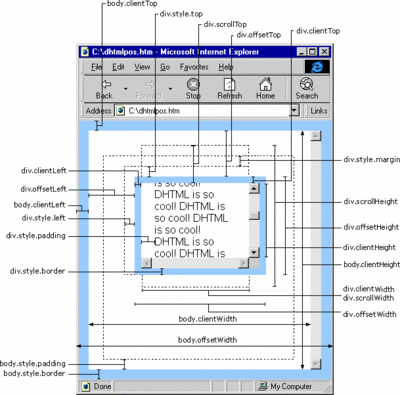 This diagram shows exactly what each property refers to; great work.
This diagram shows exactly what each property refers to; great work.The second problem, namely that these values differ between browsers, is unsolved. Does someone know of a good table that records how these values differ cross browser? This could be used to create a very simple facade that normalizes the values cross browser.
[Update]: Chris Hobbs sent me an email that the diagram I pointed to actually originates from a Microsoft developer site.

Comments
Thanks for telling me about those two methods; I did not know those. How is moz's implementation of that method buggy? Can IE's getClientRect() method be trusted? How does it act if you shift IE 6 into standards compliant mode using the standards compliant doctype, the one that fixes the CSS box model in IE 6?